Ajax Edit Comments
Ajax Edit Comments — это плагин под WordPress, который позволяет пользователям редактировать их собственные комментарии ограниченное количество времени. Администраторы могут править любые комментарии во фронтенде.
Для начала можете посмотреть обзор плагина на WPTavern для получения инофрмации.
Возможности
Функции админа
Пожалуйста, посмотрите видео, демонстрирующее все возможности администратора, либо почитайте о возможностях администратора в вики на Github.
Основные возможности:
- Редактирование всех комментариев
- Перемещение комментариев
- Чёрный список комментариев
- Модерация, перемещение в спам, удаление любых комментариев как со страницы записи, так и из админки
- Выбор иконок
- Выпадающее меня для удобства использования
- Панель админа включает в себя:
- Задание времени редактирования комментария
- Настройки для анонимных комментаторов
- Настройки для авторизованных комментаторов
- Выбор системы антиспама (Akismet или Defensio)
- Отключение таймера
- И много-много всего вкусного
Функции анонимного пользователя
Пожалуйста, посмотрите видео, демонстрирующее все возможности анонимных комментаторов.
Основные возможности:
- Редактирование собственных комментариев ограниченное количество времени
- Запрос на удаление собственных комментариев
Функции авторизованного пользователя
Основные возможности:
- Возможность редактировать свои комментарии неограниченное время (если включена соответствующая настройка в админке)
- Редактирование совбственных комментариев ограниченное количество времени.
Коротко
Плагин используется для создания своих попапов скрипт под названием Colorbox. Таймер можно задавать как на странице записи, так и в админке WordPress. Проработанный и отлично выглядящий интерфейс пользователя. Доработанные оповещения об ошибка и статусах комментариев.
Часто задаваемые вопросы
We’re looking for a new contributor to this plugin. All the current contributors no longer have the time to maintain this project. If you’re interested, fork the project on GitHub and submit a pull request.
Roughly 90% of the issues Ajax Edit Comments experiences is with multiple versions of jQuery running. Check your page source, and if you have multiple copies of jQuery being inserted, this is likely the issue.
The most common culprit is the theme in the header.php area. Please refrain from hard-coding in scripts and use wp_enqueue_script(‘jquery’) before the wp_head() call.
The most common colorbox conflict is when there is another lightbox plugin that uses their own version of colorbox.
Go into Settings->Ajax Edit Comments, and go to the Styles section. You can adjust the settings there to get rid of the dropdown menu.
Go into Settings->Ajax Edit Comments, and go to the Styles section. From there, you can choose the icon set.
If a user posts a comment, but includes a rather spammy link as their URL, you can click the De-link button to remove the person’s link.
Sometimes users leave a comment on the wrong post. With the «Move Comment» feature, you can select the comment, and move the comment to the correct post. You can do this by searching by the post title, the post ID, or by browsing your recent posts. Searching by Post Title and Post ID only shows the first five results. Browsing by posts should allow you access to all of your posts.
The «Request Deletion» feature is for anonymous users who leave comments. Sometimes a user has left a comment and would rather have it deleted than edit it. Call it buyer’s remorse.
Once the user requests deletion, the comment is automatically «unapproved», the user is stripped of editing rights, and the admin of the blog is sent an e-mail of the deletion request. The admin can then decide whether to approve, edit, or delete the comment.
When you go into the Ajax Edit Comments settings page, you’ll see a section called «Styles». From there, you’ll be able to enter a «relative» URL to a stylesheet of your choice, which will override the styles provided by Ajax Edit Comments.
It’s up to you to provide the relevant styles needed for the plugin in your own stylesheet.
Make sure you have the latest WordPress version installed. If you still have issues, try de-activating your plugins one-by-one to rule out a plugin conflict.
We strive for backwards compatibility, but can only support the plugin for the latest stable version of WordPress.
Sure. If you’re familiar with Git, head to the Ajax Edit Comments Github and add your translation there.
Alternatively, leave a thread with a downloadable version of your translation (both .po and .mo files are required).
No. Ajax Edit Comments 1.x is no longer supported. We encourage you to upgrade to the latest version of the plugin.
Yes, the last stable version for WP versions 2.1 — 2.5 is: 1.1.5.1.
We’ll do our best to answer your support question. Just leave the support question via the forums on WP.org.



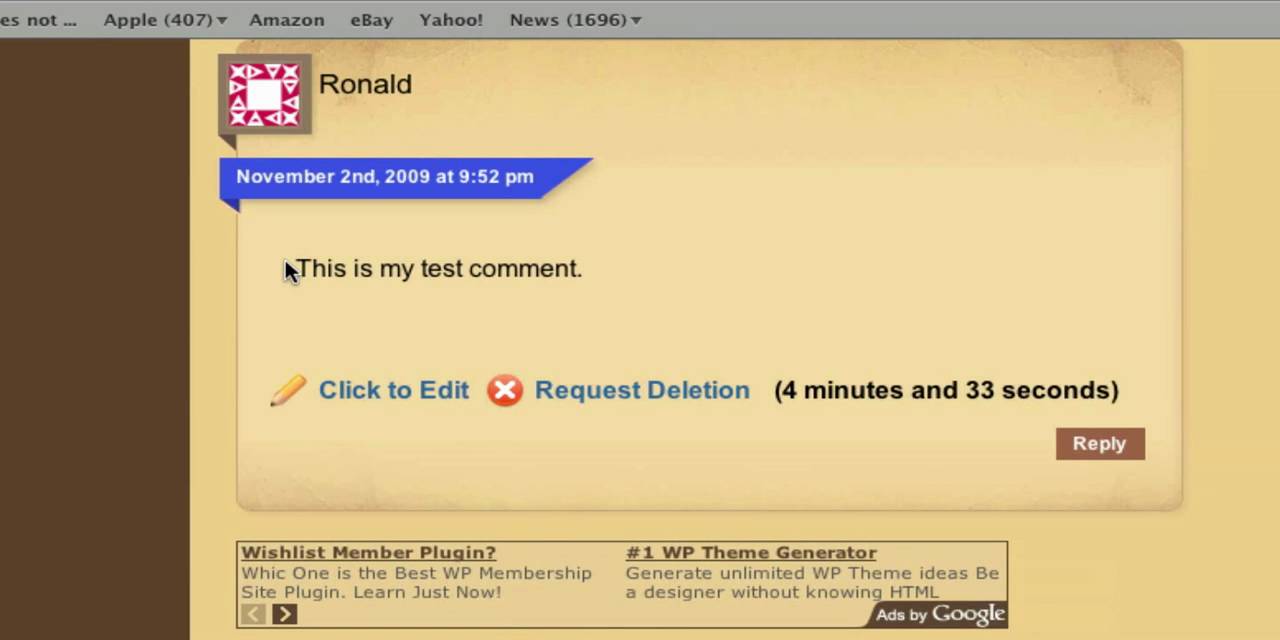







авыавы
Asd asd